How to create a crew - contractors
How to create a crew for contractors
- In the Admin Settigs - Select the tab Contractors
- Expand Contractors Crew and select the contractor from the list
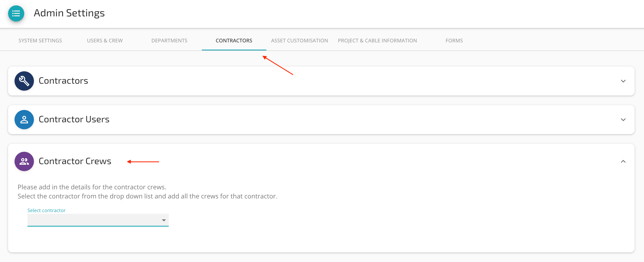
- Fill up with a crew name
- Select the crew type from the drop-down menu.
PS: selected value for the crew doesn’t change anything for the user. - Select the main contact: you can choose the contractor's manager
- Select crew members: you select the technicians that will work on that crew

- Click Add Crew
- The new crew will appear on the right side - Current Crews
