Editing an existing Crew
How to add or edit a crew for A55s forms
- Under Admin Settings – Users & Crew
- Select the crew you would like to add new users or edit
- Click in the pencil button
- You can also create a new crew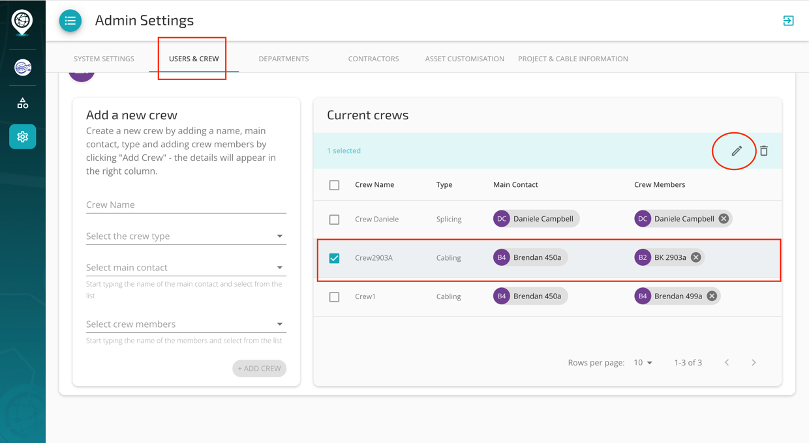
- Editing screen will appear
- You can add new members to that crew by typing the name or from the drop down menu
- Is only possible add new member if that user is already registered.
- Click “Save Details” and the new member will be added. You will be able to assign A55b to this user when selecting the correct crew.

Please click on the provided link to watch the instructional video on how to edit a crew.
https://vimeo.com/842527371/bf110ffab8?share=copy
