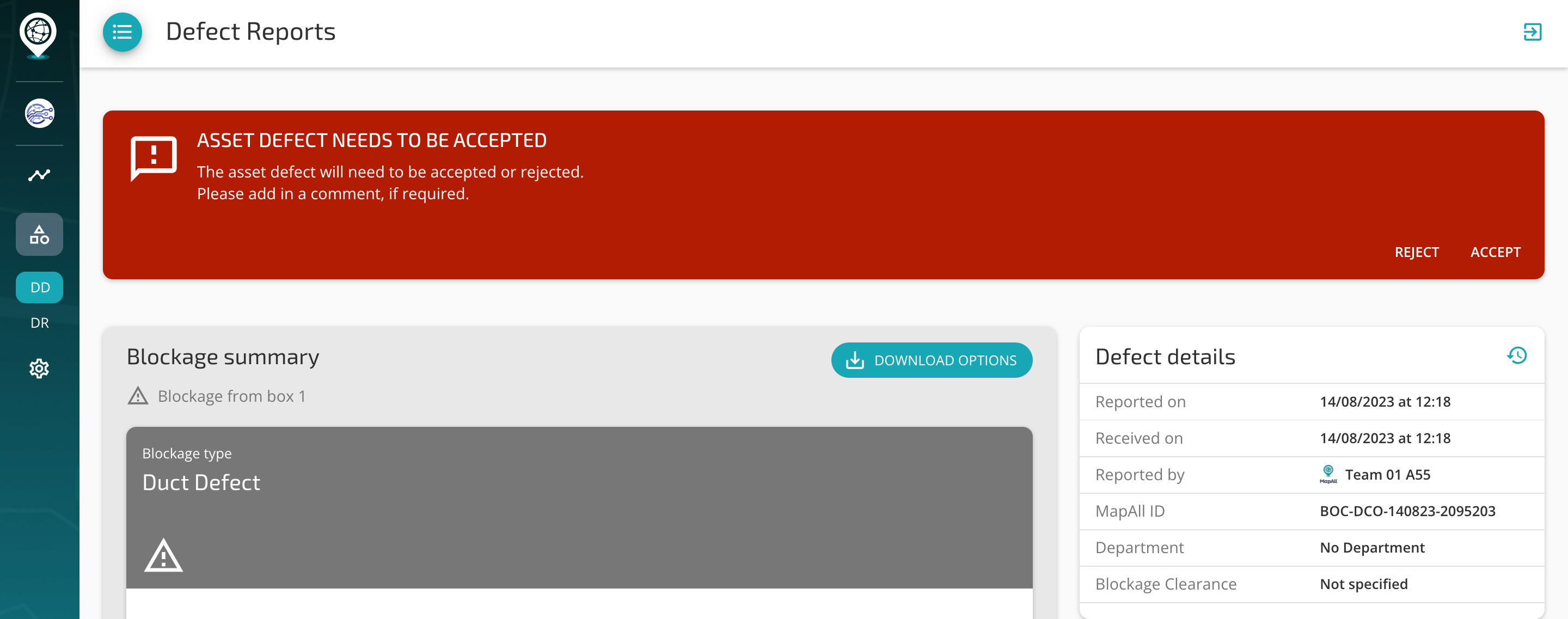Reactivate a Rejected Report as an Operator
How to reactivate a rejected report as an operator
When rejecting a report the status of this report will change from Submitted to Rejected.
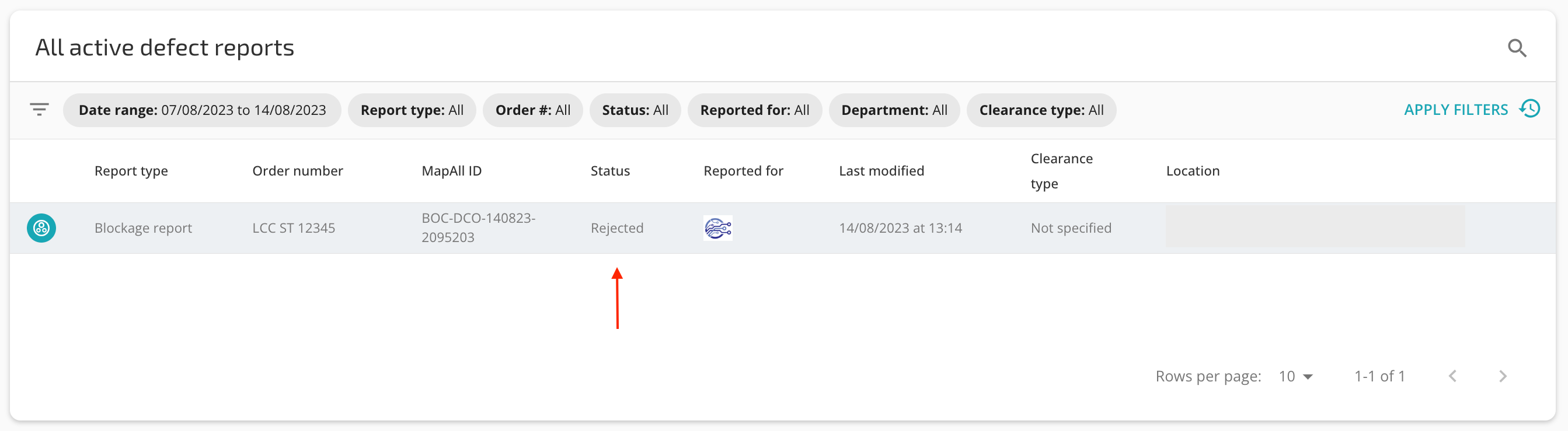
If you wish to reactivate the report because was rejected by mistake click Reactivate Report.
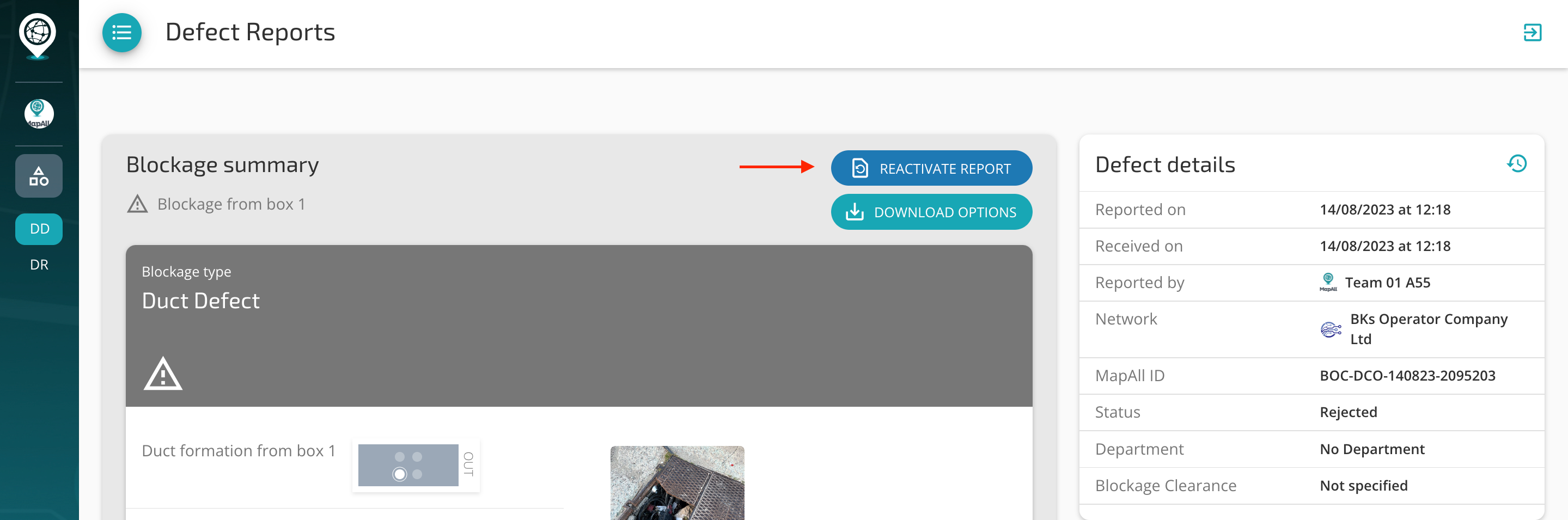
A popup message will appear informing the changing of status: moved from Rejected to Submitted. Please feel free to add a comment to explain the reason for changing the status. Then click Change Status to confirm.
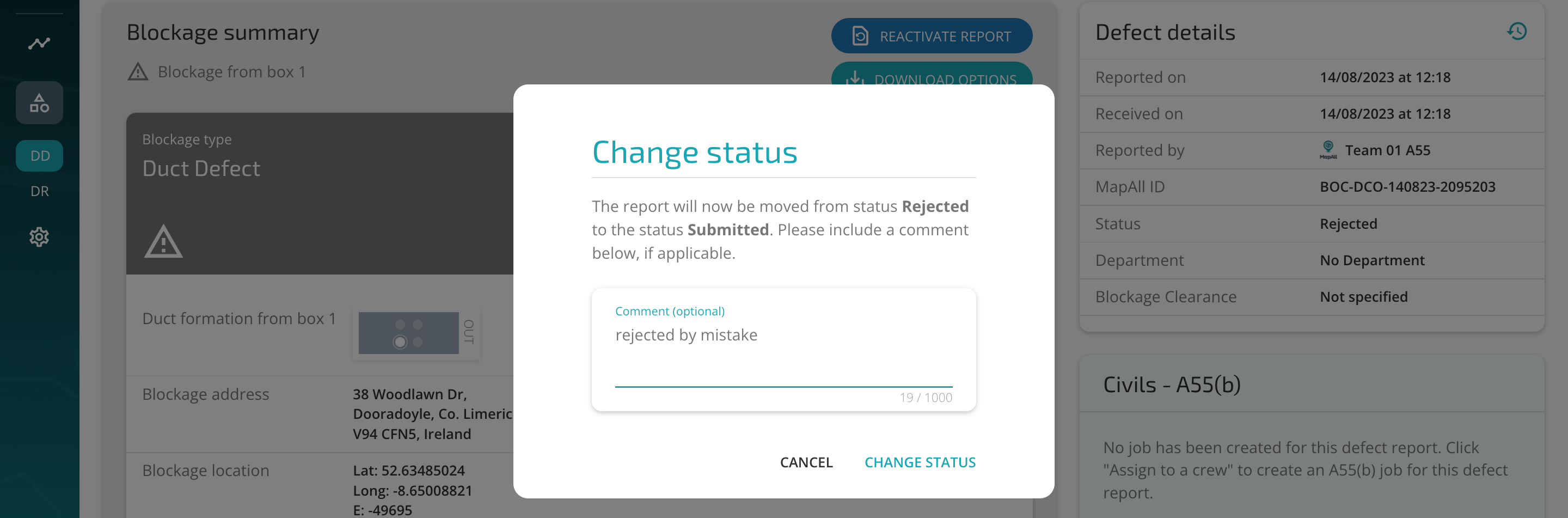
You can now proceed to accept the report.