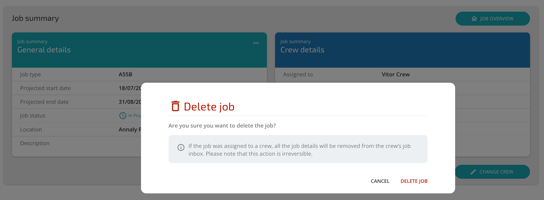How to edit A55B reports
How to edit A55b civil job - job status & details, change crew, remove crew, edit pictures and details
- To edit an assigned A55B civil job open the Job Overview page.
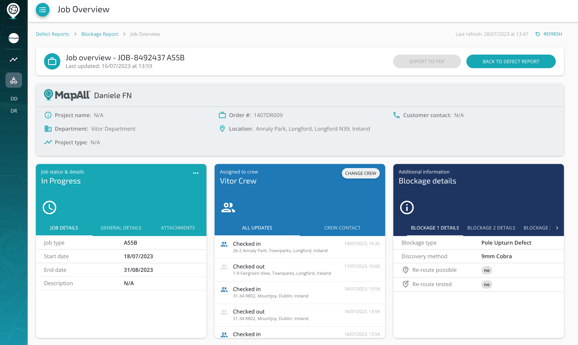
- To edit the pictures uploaded in the civil job or other details click on the Pencil button.
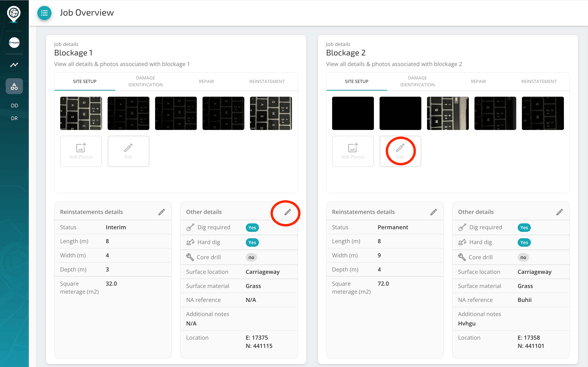
- New defects are located below the Blockages. To edit the information expand the tabs and click on the Pencil button.
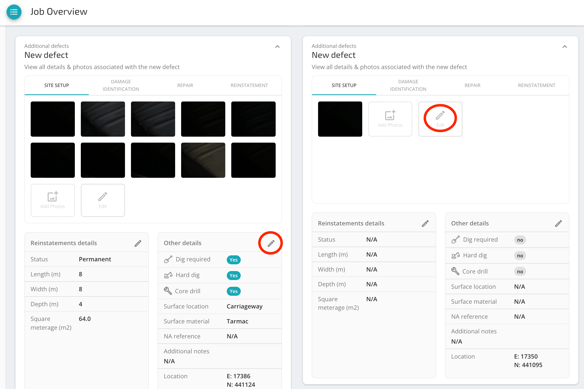
- To edit the crew click Change Crew
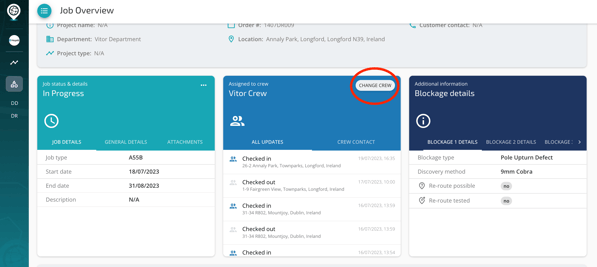
- To remove the crew click Remove Crew
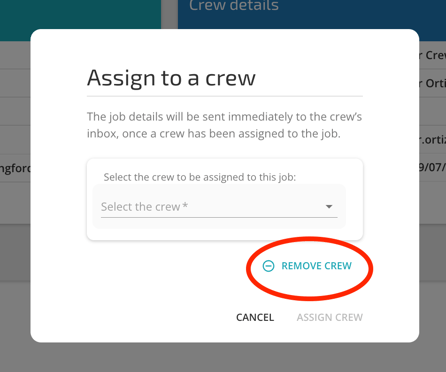
- To change crew click in the arrow to expand the drop-down list. Select the crew and click Assign Crew.
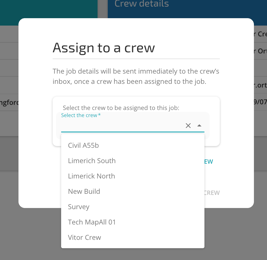
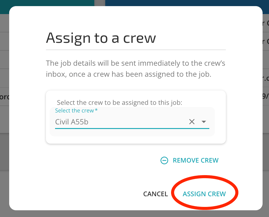
- To edit job general details click on the three dots and click edit.
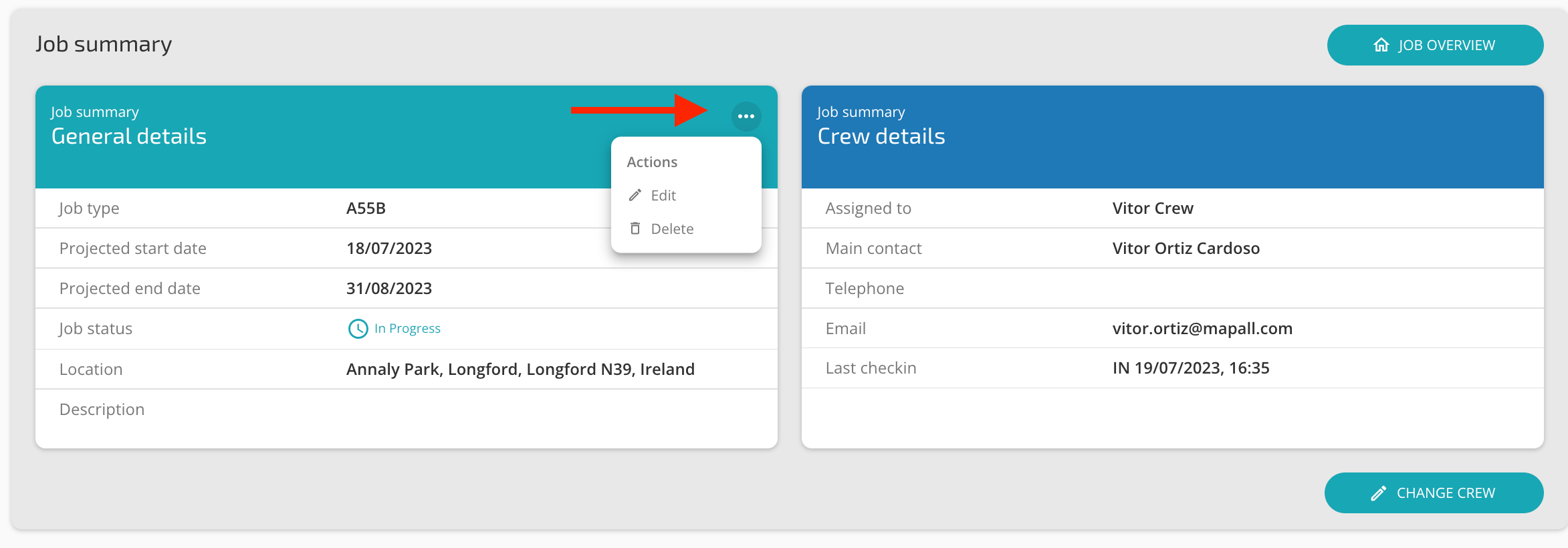
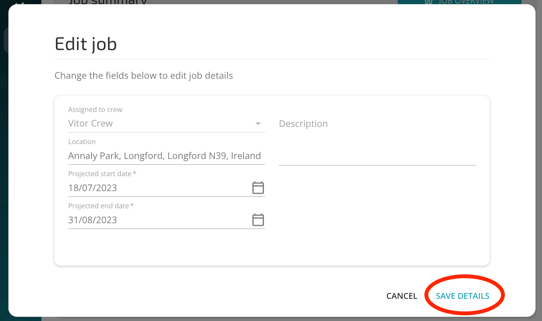
- If you would like to delete the job click Delete.
Note: If you delete the job this information cannot be undone.