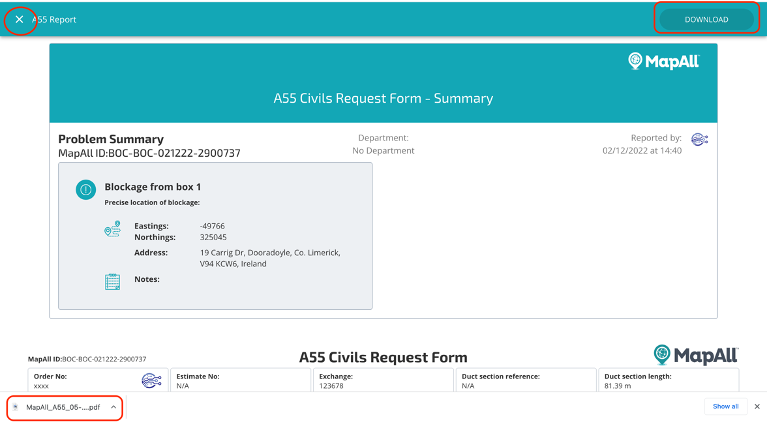How to download A55 report?
Downloading A55 report
- Login into your MapAll account in the live portal
- The Defect Dashboard screen will appear. All reports are listed under “Defect Reports”
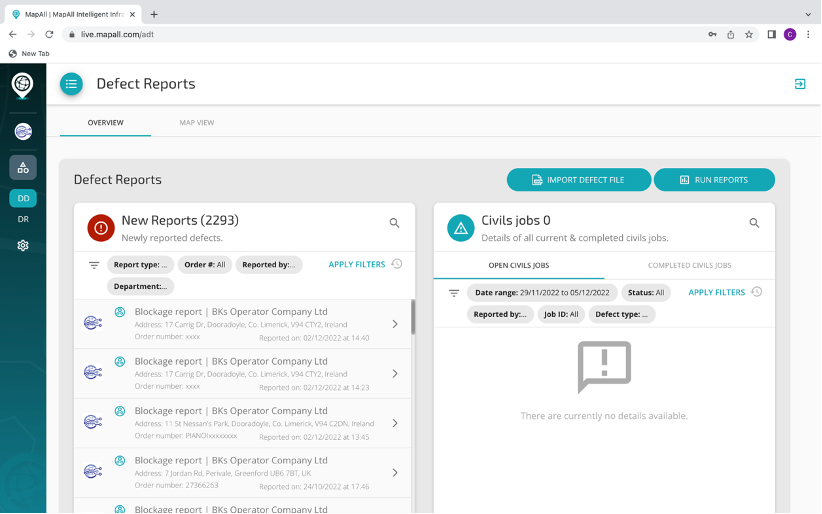
- Select a report. You can also search for an specific report in the Magnify glass. A popup message will appear in red. Please review the information sent by the technician and Accept or Reject.
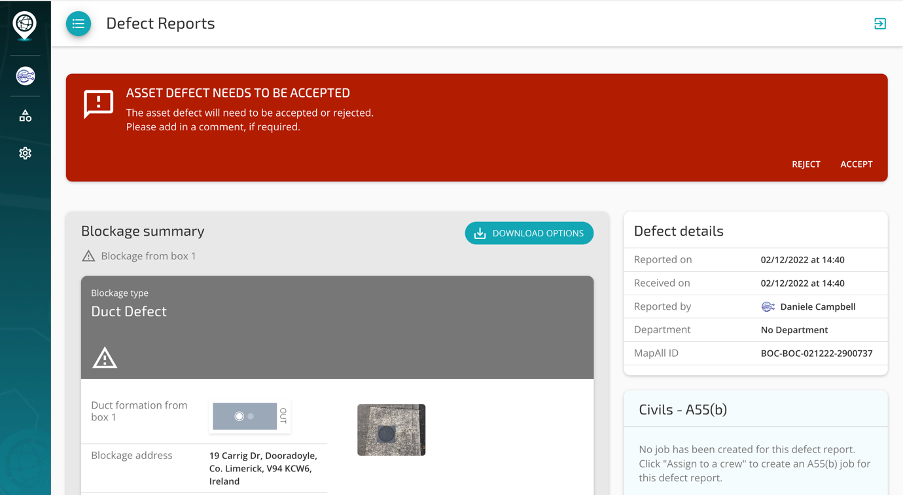
- If you Accept the following screen will appear. You can write an optional comment.
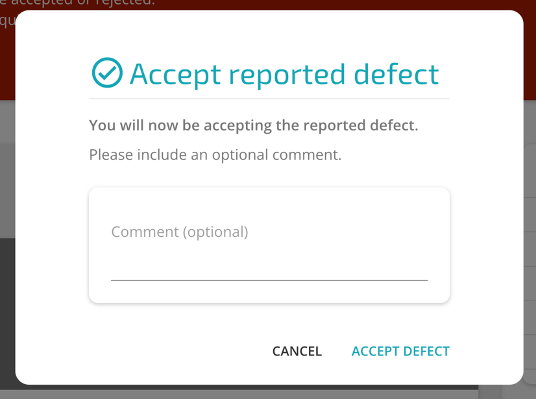
- After accepting the report the status will appear. Also you will be able to edit information provided if needed. Just click on the pencil button.
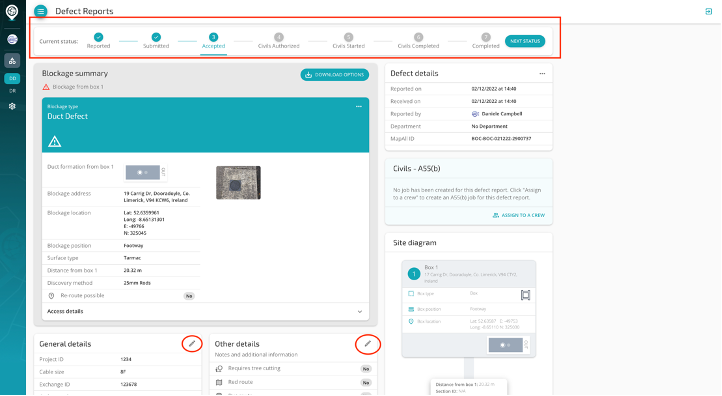
- To download the A55 form click “Download Options” and select “Export A55 Report”
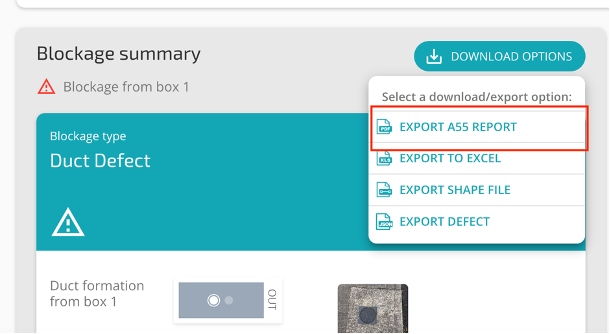
- A page for A55 Report will appear and you can review it and download it. Click in the X button to return to dash board.