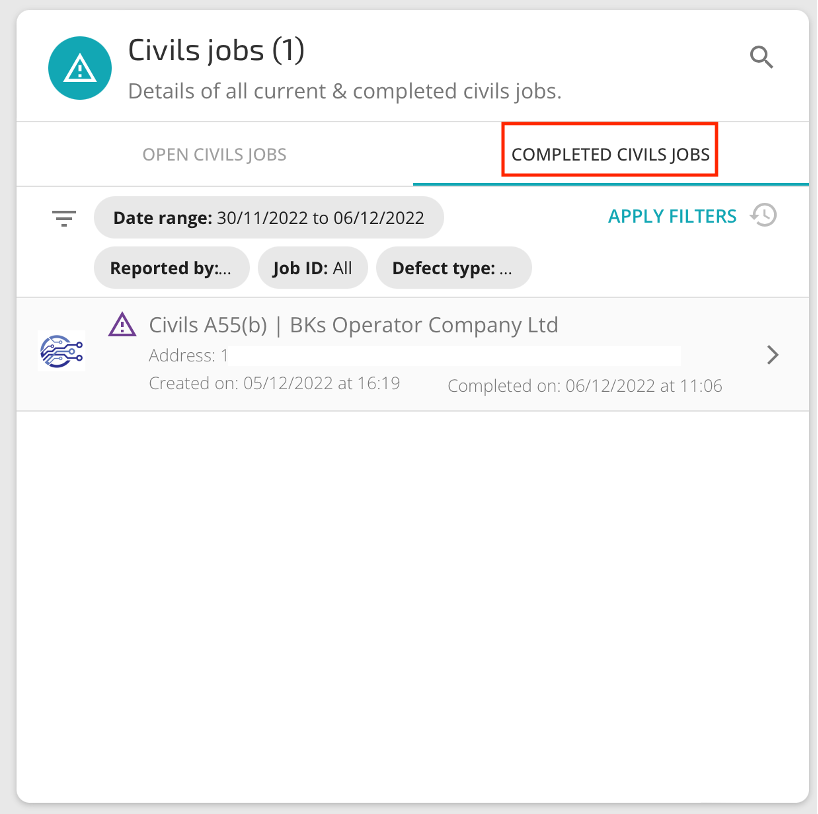Assigning Civil Job to a crew
Assign A55b defect report to a crew
- In the Defect Reports Dashboard, after accepting the blockage report, there is a section Civils – A55(b)
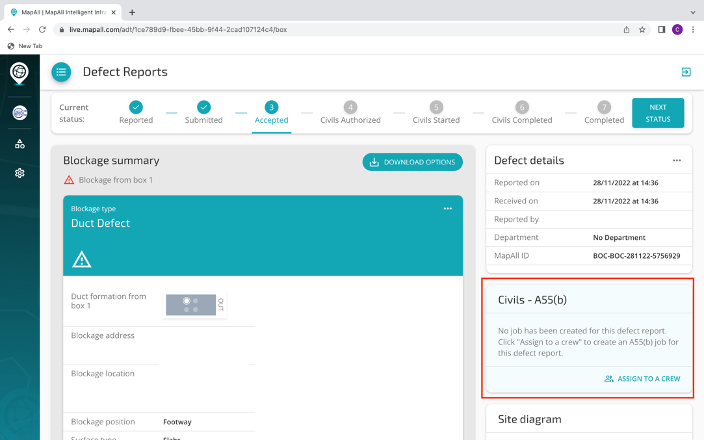
- Click “Assign to a crew”. Following Screen will show up.
- Select one of the options and from the drop down menu assign to a crew
- Add start and end date
- Click “Create Job”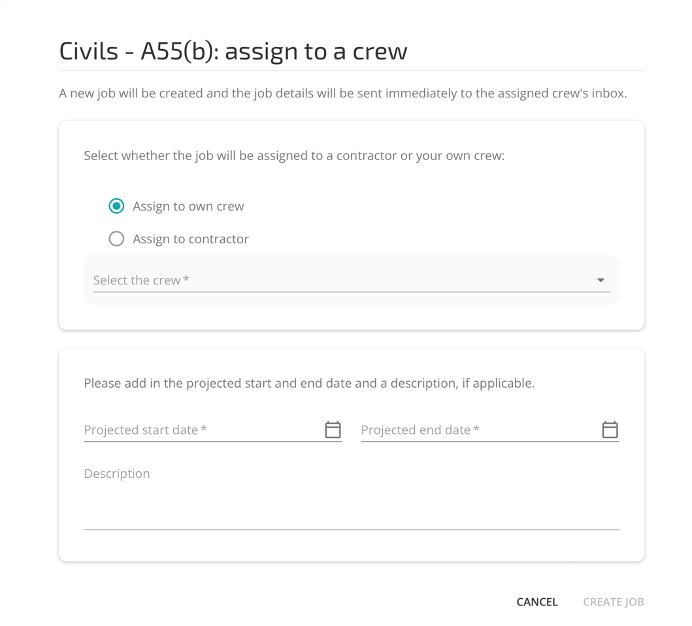
- Job will be created. Status will change from Accepted to Civils Started. If you click in the Job ID you can see the progress on that job.
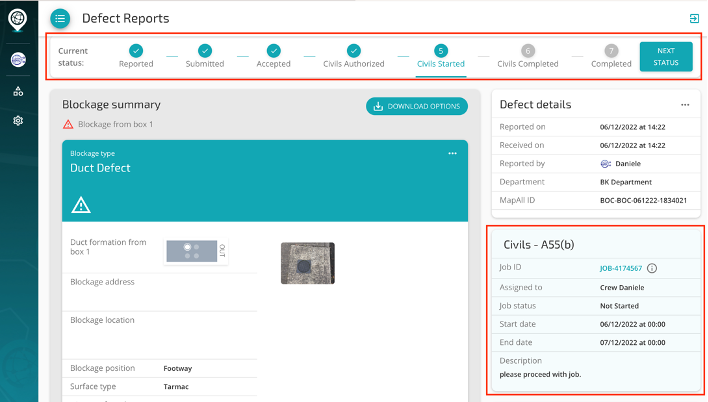
- Back to Dashboard the job assigned will appear under “Civils Jobs”
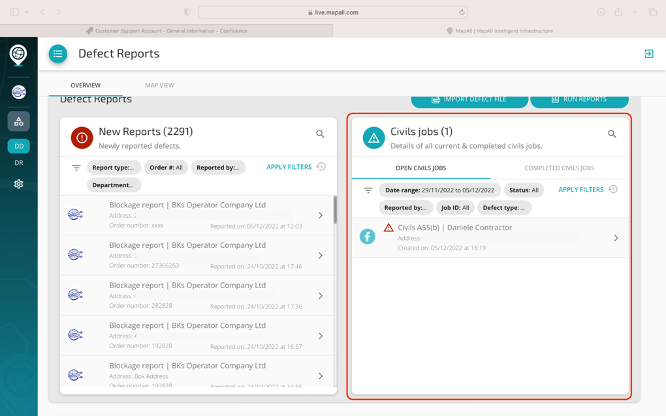
- All completed Jobs are in the tab “Completed Civils Job”